The Array modifier is next on my list of modifiers to learn. This modifier creates an array of the copies of the object you have selected. Each copy of the model can be offset by distance in the X, Y & Z-axis. Multiple Array modifiers may be activated at once to create a complex 3D scene.
Uses:
The array can be used to create repetitive meshes in large scenes like tiles, timber flooring, or pillars.
Array Options
Fit Type
Controls the length of the array. There are three choices in the drop-down menu;
Curve
Length
Count
Fit Curve
creates copies to fit within the length of the specified curve.
Fit Length
Generates copies to fit within the fixed-length
Fixed Count
Creates the number of copies specified in Count.

Array: In Use

[Figure.2] Starting with the defaults cube which we will actually use this time.
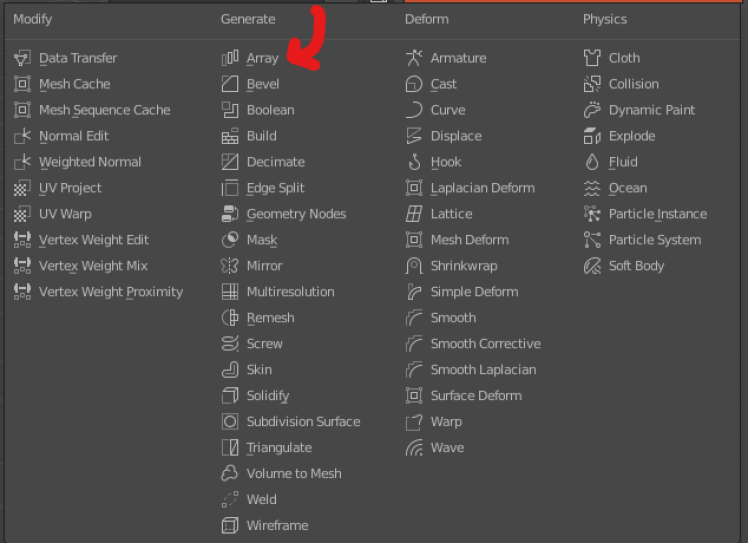
[Figure.3] Starting with the defaults cube which we will actually use this time. Select the array modifier from the modifier drop-down menu.
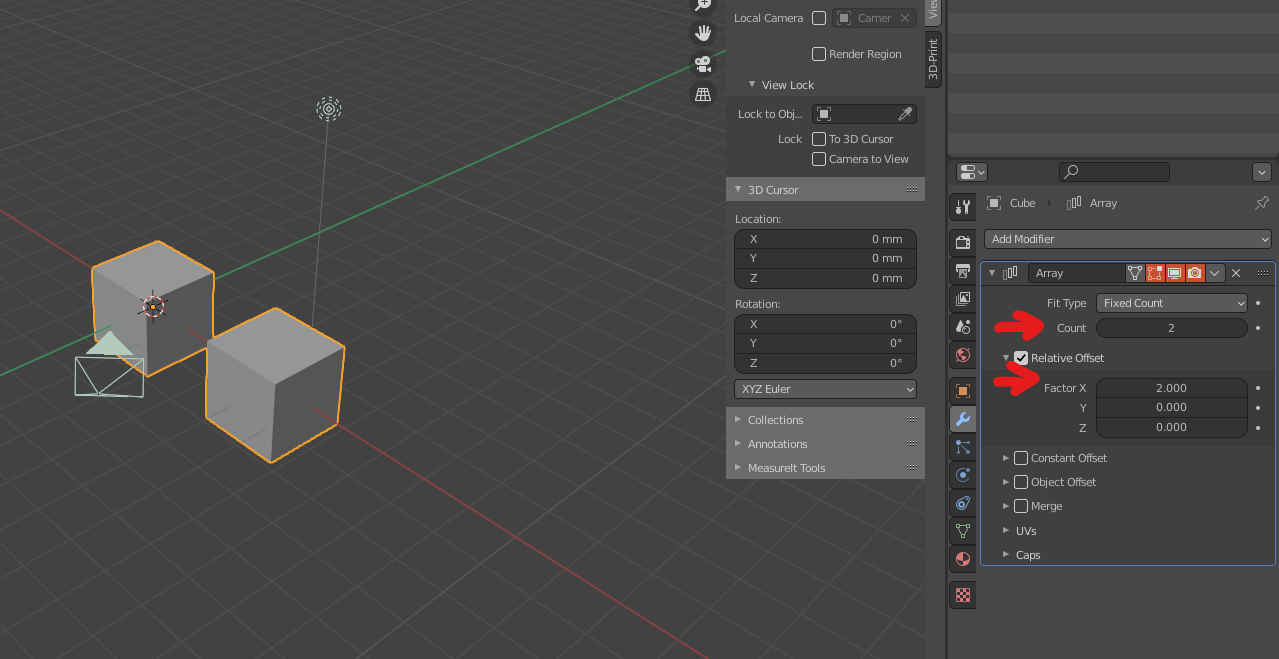
[Figure.4] For this exercise, we will use the ‘Fixed Count’ Type. As you can see we have specified 2 counts of the cube in the viewport. Factor X, Y & Z specifies the distance the arrayed cube is from the original.

[Figure.5] You can apply the modifier multiple times to increase the coverage. Figure 5 shows the Array is applied in the X and Y directions.

[Figure.6] You can also add a distance in the Z direction to add height.

[Figure.7] As I said at the start of the tutorial, the modifier is a great tool for creating a tiled floor which you can see above. By increasing the count in the X & Y you can create a tiled floor very quickly.
Scene Creation

[Figure.8] This was a quick scene mock-up I created in my tutorial. the floor tiles and pillars have been arrayed to create a very quick scene. All in all, there are only 5 objects that I created in this scene. That’s why an Array modifier is a great tool. It can quickly expand your designs into a full scene.
Conclusion
If you are partial to bit youtube or Instagram, please consider following me, thank you.
Find me on Instagram
Support me on Patreon
Watch me on Youtube
My Linktree
Donations: Buy Me A Coffee
Prop Models Available here: Etsy Store
Estikuma
Freelance designer & Mechanical Engineer.
Over Engineering Prop Designer.

